TRUSTED BY CLINICAL RESEARCH LEADERS

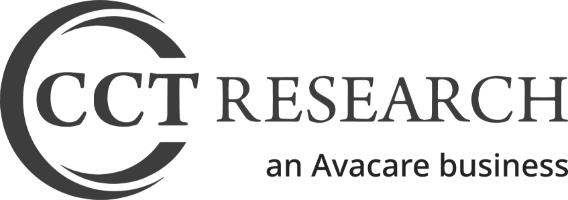
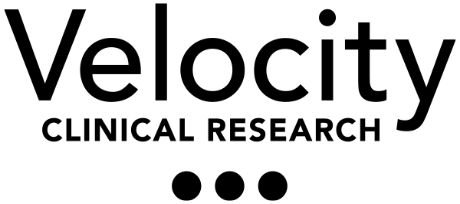



This was only achievable using a CTMS; manual reconciliation would have been prohibitive and likely not worth the ROI, so using Clinical Conductor was the only way for us to recover funds.
Michelle Smith
Research Business Analyst
Ascension Healthcare
$100K
Recovered In Unbilled Payments
Why Clinical Conductor?
Streamline
Enrollment
Use patient recruitment and enrollment tools to optimize your recruitment tasks, track progress in detail, and reach more participants in less time.
Boost
Profitability
Run your research as a business with budgeting, billing, and reporting tools designed specifically for clinical research sites.
Enhance
Visibility
Utilize advanced reporting and analytics to help measure your success, optimize operational workflows, and gain visibility into finances.
Improve
Participant Engagement
Leverage add-on modules to easily reach your participants, reduce no- shows, and facilitate engagement throughout the study.
Connect
Your Technology
Integrate with Advarra eReg or eSource + EDC, or use Clinical Conductor’s API to connect with other platforms throughout your organization.
Securing Your Data with a Next-Generation Cloud Platform
We are committed to the safety and security of your data, delivering technology solutions in an easy-to-use, fully managed cloud environment. We have received ISO 27001:2013 and SOC 2 Type 2 certification for our technology solutions, ensuring our products, services, and processes meet stringent requirements to enhance security and compliance.
Enhance the Patient Experience
Optional remote workflow enablement, communication, and payment modules to help you keep patients engaged and improve their overall trial experience.
Two-way text messaging designed specifically for sites to maximize recruiting and reach enrollment goals, while dramatically increasing retention with HIPAA compliant, trackable messaging and reminders to participants in any location.
Learn more >A HIPAA-compliant, patient-centric virtual meeting solution designed specifically for clinical research. Built into Clinical Conductor, CCVideo allows you to expand recruitment efforts and complete visits remotely with encrypted video sessions.
Learn more >A secure patient payment system that revolutionizes the speed of payments with real-time reimbursements to prepaid debit cards, reducing fraud risk, reducing cost, and providing full oversight directly within Clinical Conductor.
Learn more >
Access the Premier
Research Community
Advarra welcomes Clinical Conductor customers to a robust network of the nation’s leading clinical research professionals sharing best practices and addressing current challenges. The Onsemble Community allows researchers to collaborate with colleagues while shaping the industry and the technologies they use every day. By working together, we can all move clinical research forward.

Connect Your Clinical Research Technology
Clinical Conductor is seamlessly integrated with Advarra’s eReg and eSource + EDC platforms. Leverage these turnkey integrations to save staff time and improve data quality and compliance across your organization.
Save money, improve efficiency, and enhance regulatory compliance across your organization with a 21 CFR Part 11-compliant system designed to adapt to regulatory management and eConsent workflows for any size research site.
Learn more >Enable your staff to easily capture and manage data, facilitate remote workflows, and eliminate duplicative processes, all in a 21 CFR Part 11-compliant eSource + EDC system integrated with your clinical trial management system
Learn more >



